How to Use
Organize and value your pipeline in under 30 minutes.

1 ❯ How The Simple Sales Pipeline® Helps
The Simple Sales Pipeline® is not your large, difficult to master CRM. We designed The Simple Sales Pipeline® to make it easy for sales professionals to track and organize their client and prospect pipelines to help them forecast and drive more sales. The great part - it’s easy to learn!

2 ❯ How It Works
Bradley Hartmann demonstrates the capabilities of The Simple Sales Pipeline® including how to add a Client or Prospect and how to assign their values. He also explains differences between clients and prospects.

3 ❯ How To Print Your Reports
Bradley demonstrates how to edit your values, explains probabilities, sets monthly goals, and prints his monthly report.

Download a free Sales Pipeline Organizer guide here to help you get started.
Frequently Asked Questions
Understanding Key Terms
-
A sales prospect is a company who is a potential purchaser of your product or service. It is a current non-customer or previous customer with whom you have a transactional relationship; that is, there is little to no trust and/or loyalty.
Your goal is to convert more Prospects into Clients and build trust and loyalty in those key relationships.
-
A sales client is a customer who currently purchases your product or service. It is an existing account with whom you have built trust and loyalty. Your Client List factors 90% closing probability.
-
Hot prospects are deals you expect to close with certainty in the next 30 days. In Progress prospects are customers you are in conversation with, but not expected to close within the next 30 days. Target prospects are people you have identified as a "target" but have not initiated conversations with yet.
-
Hot prospects have a 90% closing probability. In Progress prospects have a 33% closing probability. Target prospects factor in a 10% closing probability. What is my Pipeline Value?Pipeline Value is the total value of your pipeline, accounting for closing probability.
Purchasing & Account Access
-
The difference is how often you pay your subscription fee. With monthly billing, you will be charged on the same day each month. With annual billing, you are charged once for the whole year.
-
A monthly subscription is $97 per month per user. An annual subscription is $997, a savings of $167 or nearly $14 per month.
How can I buy The Simple Sales Pipeline® for my team? Volume discounts and simple team deployments are our forte. Contact our team below and we'll get you and your team up and running.
-
Contact support@thesimplesalespipeline.com
-
Click on your name in the upper right and choose “Account.”
On the next page, choose “Settings” on the left.
Scroll down to “Change Password.”
Enter your New Password.
Confirm your New Password.
Click Save.
Setting up Your Simple Sales Pipeline®
-
When you are in the Clients tab, simply click the green button in the upper right
In the Prospects tab, the button will say + Add new prospect.
Once you click the button, you can enter the Client name and Company.
-
Yes! Simply check the boxes next to the Clients you would like to move. Click the now green illuminated vertical dots at the top next to the Search box. Make your choice as to where you would like to move them.
-
Of course! There is a dropdown box on the bottom left of each page that lets you choose how many Clients or Prospects to display on the page. You can choose 10, 20, or 50.
-
Your Pipeline will never be valued at 100%. Not all deals will close, no matter how good of a salesperson you are.
The formula for your Pipeline is as such:
• Clients – 90%
• Hot Prospects – 90%
• In Progress Prospects – 33%
• Target Prospects – 10%
-
You can do this multiple ways. It depends on what makes the most sense to you and your record keeping. You can simply attach the deal to your client’s name.
Or you can attach it to the Company name.
-
There are 2 ways to print your Monthly Play Call Sheet.
1. You can click the green printer on any of the Pipeline tabs.
2. You can click on Reports on the left navigation bar and it will take you to the Reports page for you to generate your monthly report.

Ready to get started?
Volume discounts and simple team deployments are our forte. Contact our team and we'll get you and your team up and running.
Still have questions?
Coaching and Tech Support can be provided to make it easy for teams to get up and running. Contact us if you need additional support.


